How to Stake Polkadot on Polkadot.JS (Tutorial) – Is it worth to Stake DOT?
- James Agenda
- Sep 12, 2022
- 3 min read
Updated: Apr 13, 2023

Hello, friends! This is James Agenda here.
Today I'm writing about my experience Staking DOT on Polkadot JS, one of my favorite 5 places to Stake Polkadot.
Actually, this is where I stake most of my DOT tokens, due to security!
If you want to save some time, you may navigate through the underlined topics:
How to transfer DOT tokens to Polkadot.JS
If you don't have DOT in a Polkadot.JS address, you'll need to do the following steps:
Creating an Account Address on Polkadot.JS
You just need to go to https://polkadot.js.org/apps/#/accounts.
Now click on the "Add Account" Button:

Remember to write your mnemonic seed and keep it in a safe place!
This is your private key: Whoever has access to your mnemonic seed can access all your funds.
You can also create an account using the Polkadot.JS extension.
Here is a short video from Acala (one of my favorite Parachain) on how to do this:
Buying DOT Tokens
Now that you have an address on Polkadot.JS, you need to buy some DOT tokens and transfer them to this address.
After buying, you need to withdraw them to your Polkadot.JS address.
When transferring, pay attention that the network is DOT, not ETH, BSC or other.

Pay attention: DOT only exists on the Polkadot Blockchain!
"DOT" on Ethereum or PancakeSwap is not real DOT. It's just a representation token and can't be sent to the Polkadot.JS address.
Do not try to send "DOT" from Ethereum ou BSC to your address on Polkadot.Js.
Bonding DOT Tokens Before Staking
In order to Stake your DOT tokens, you need to "BOND" them.
Bond DOT is "locking" them on the blockchain.
Pay attention:
It takes 28 days for the unbonded DOT to become transferable again.
To Bond on Polkadot:
1) Go to https://polkadot.js.org/apps/#/staking/actions or Polkadot.JS > Staking > Account actions.
2) Click on the Stash Button:
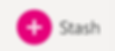
3) Now you need to set:
Address for Stash Account
Address for Controller Account
How many DOT to bond (value bonded)
Staking Rewards Destination (payment destination)

After everything is set, click on the "Bond" button.
Congratulations, your DOT is Bonded!
You may check the Polkadot wiki to see how to unbond (or "unlock") your DOT.
Pay attention:
It takes 28 days for the unbonded DOT to become transferable again.
You don't receive Staking Rewards during this period.
Nominating Validators
Now you need to choose good Polkadot validators to enhance your Staking rewards.
1) First, click on the Nominator button:

2) Set your Stash account & Controller account, the amount of DOT that you want to Stake, and the payment destination:

The first option, "Stash account (increase the amount at stake)", gives a compound effect on your DOT Staking Rewards, but you need to wait for 28 days when you choose to transfer it.
The others options do not compound your rewards, but you can use them immediately.
3) Finally, you must select the validator from the list.

I recommend choosing the max number of validators because it increases your chances of rewards.
Take a look at each validator's information and DYOR!
I recommend Paranodes as a good validator to include in your validator's choices since he is very involved with the community.
Overview of Staking DOT on Polkadot.JS
🔑 Custody on Polkadot.js
When you Stake Polkadot on Polkadot.js, you do have custody of your assets.
🤑 Staking Rewards on Polkadot.js
Staking on-chain, I got an average APY 13.5% on Polkadot and 14.7% on KSM as Staking rewards.
⏳ Liquidity on Polkadot.js
Liquidity: 28 days on Polkadot and 7 days on KSM.
💻 Usability on Polkadot.js
Straight to the point: Staking on Polkadot.JS is more complex than any other way.
Still, it's doable for anyone. You don't need to be a rocket scientist or know how to code.
You will just need to follow more steps than when Staking Polkadot on other platforms.
🛡️ Security on Polkadot.js
The complexity of Staking Polkadot on Polkadot.JS brings an advantage:
It's the most secure way to Stake DOT.
And the reason is that when you Stake Polkadot on Polkadot.JS, you can still use Ledger hardwallet.
Option to add an account from Ledger Hardwallet on Polkadot JS
But you don't have the restrictions of Ledger Live.
On Polkadot.js, you may choose separate addresses for Stash Account and Controller Account, even when using Ledger Hardwallet.
I suggest using Ledger hardwallet for the Stash Account and a standard account address for the Controller Account.
This will bring a high level of security and improve your usability.
My results Staking DOTs on Polkadot.JS

Consider subscribing for free to keep yourself informed on Polkadot & Kusama ecosystem!
Cheers! 🥂
